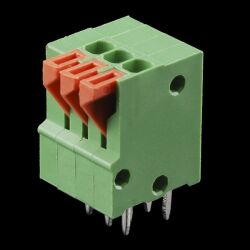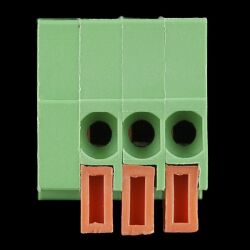Beschreibung
COMMU is a Muti-Communication-Interface-Converter. Integrated with 2IIC, 1TTL, 1CAN, 1RS485. Apparently COMMU has packed with most of series communications.
Default connection: TTL - UART0, RS485 - UART2. Since ESP32 pin map is allowed for re-assign, you can re-assign or re-mapping the TTL or RS485 interface to other pins.
Product Features
- 2x I2C Interface
- 1x CAN Interface
- 1x RS485 Interface
- 1x TTL Interface
- CAN controller: MCP2515-1/SO
- RS485 Transceiver: SP3485EN-L/TR
Kit includes
- 1x M5Stack COMMU Module
Datasheet
Example
Arduino IDE - CAN communication
These are two COMMU examples for CAN communication, tansmitter and receiver. Press Button A to sent the message, and display the received message on the screen.
Step 1: Copy MCP_CAN_lib file to C:\Users\<user_name>\Documents\Arduino\libraries, Step 2: Open project file commu_can_transmitter.ino, and commu_can_receiver.ino Step 3: Compile and upload the two project to two M5Cores separatly.
Below code is incomplete. If you want the complete code, please click here.
/*
commu_can_transmitter.ino
*/
#include <M5Stack.h>
#include <mcp_can.h>
#include "m5_logo.h"
#define CAN0_INT 15 // Set INT to pin 2
MCP_CAN CAN0(12); // Set CS to pin 10
// declaration
byte data[8] = {0x00, 0x01, 0x02, 0x03, 0x04, 0x05, 0x06, 0x07};
// initialization
M5.begin();
CAN0.begin(MCP_ANY, CAN_1000KBPS, MCP_8MHZ);
/* Change to normal mode to allow messages tobe transmitted */
CAN0.setMode(MCP_NORMAL);
// send data
CAN0.sendMsgBuf(0x100, 0, 8, data);
/*
commu_can_receiver.ino
*/
#include <M5Stack.h>
#include <mcp_can.h>
#include "m5_logo.h"
#define CAN0_INT 15 // Set INT to pin 2
MCP_CAN CAN0(12); // Set CS to pin 10
// declaration
byte data[8] = {0x00, 0x01, 0x02, 0x03, 0x04, 0x05, 0x06, 0x07};
// initialization
M5.begin();
/* Initialize MCP2515 running at 16MHz with a baudrate of 500kb/s */
/* and the masks and filters disabled. */
CAN0.begin(MCP_ANY, CAN_1000KBPS, MCP_8MHZ);
/* Set operation mode to normal so theMCP2515 sends acks to received data. */
CAN0.setMode(MCP_NORMAL);
pinMode(CAN0_INT, INPUT);// Configuring pin for /INT input
// read data
CAN0.readMsgBuf(&rxId, &len, rxBuf);
PinMap
| CAN | ESP32 Chip |
|---|---|
| CAN_CS | GPIO12 |
| CAN_INT | GPIO15 |
| CAN_SCK | GPIO18 |
| CAN_MISO | GPIO19 |
| CAN_MOSI | GPIO23 |
| I2C Interface | ESP32 Chip |
|---|---|
| IIC_SDA | GPIO21 |
| IIC_SCL | GPIO22 |