Beschreibung
The Raspberry Pi has it's very own official LCD Touch Screen. A few years in the making, the Raspberry Pi Foundation wanted you to have the perfect display screen for your Pi with no comprising.
Features & Benefits of the Pi LCD Touch Screen
- FT5406 10 point capacitive touch screen
- 7 inches wide
- Great industrial quality
- RGB 800 x 480 display at 60fps
- 24-bit colour
- 70¡ viewing angle
- No electronic interference
- Can be used with and without a mouse
LCD Touch Screen Contents
- LCD Screen
- Display Conversion Board
- 4 jumper wires
- Mounting hardware
- FDC connector
Setting up your LCD Touch Screen
The LCD is already mounted onto a display conversion board that has a 15-way FDC connector. The connector connects to your Raspberry Pi using the Display Connector (DSI) only.
Powering your LCD Touch Screen
You have three ways that you can power your display:
- Seperate uUSB power supply (at least 500 mA)
- Connecting a Pi power supply (8226373) to the 'PWR IN' connector on the display and attaching a uUSB connector from the 'PWR OUT' connector to the Raspberry Pi.
- GPIO jumpers
Software