Raspberry Pi Pico W offers a minimal but flexible external circuit to support the RP2040 chip: flash memory (Winbond W25Q16JV), a quartz crystal, power supplies and decoupling, as well as a USB port. The majority of RP2040 microcontroller pins are brought to the user IO pins on the left and right edges of the board. Four RP2040 I/O pins are used for internal functions: controlling an LED, integrated switch-mode power supply (SMPS) power control, and capturing system voltages.
Pico W features a built-in wireless 2.4GHz interface with an Infineon CYW43439. The antenna is a board antenna licensed by ABRACON (formerly ProAnt). The wireless interface is connected to the RP2040 via SPI.
Pico W is designed to use either soldered 0.1-inch pin headers (it is 0.1-inch wider than a standard 40-pin DIP package) or positioned as a surface-mount 'module' since the user I/O pins are also broken out. There are SMT pads under the USB port and BOOTSEL button, allowing access to these signals when used as a reflow-soldered SMT module.
Raspberry Pi Pico W uses an integrated buck-boost SMPS that can generate the required 3.3V (for powering the RP2040 and external circuits) from a wide range of input voltages (~1.8 to 5.5V). This provides significant flexibility in powering the device from various sources, such as a single lithium-ion cell or three AA cells in series. Chargers can also be easily integrated into the Pico W power chain.
Reprogramming Pico W's flash can be done via USB (simply drag and drop a file onto the Pico W, which appears as a mass storage device) or the standard SWD (Serial Wire Debug) port can reset the system and load and execute code without pressing any buttons. The SWD port can also be used for interactive debugging of code running on the RP2040.
Raspberry Pi Pico Addons
You can find Raspberry Pi Pico Addons here in this category.
Package Contents
- 1x Raspberry Pi Pico WH (soldered pin headers)
- 1x 830 Pin Breadboard
- 1x 1602 i2c LCD
- 1x Micro USB Cable
- 1x Active Buzzer
- 10x Blue LED
- 10x Green LED
- 10x Red LED
- 10x Yellow LED
- 40x 220Ω Resistor
- 1x BC547A Transistor
- 1x 10K Potentiometer
- 1x PIR Sensor S312
- 10x Female to Female Jumper Cables
Package contents match the list of items included in the "Get Started with MicroPython on Raspberry Pi Pico" book.
Technical Specifications
- RP2040 microcontroller chip designed by Raspberry Pi in the UK
- Dual-core Arm Cortex M0+ processor, flexible clock up to 133 MHz
- On-board single-band 2.4GHz wireless interfaces (802.11n)
- 264 KB SRAM and 2 MB integrated flash memory
- The castellated module allows direct soldering onto boards
- USB 1.1 with device and host support
- Low power and sleep modes
- Drag and drop programming with mass storage over USB
- 26 × multifunction GPIO pins
- 2 × SPI, 2 × I2C, 2 × UART, 3 × 12-bit ADC, 16 × controllable PWM channels
- Accurate clock and timer on chip
- Temperature sensor
- Raspberry Pi Pico W I/O voltage fixed at 3.3V
- Accelerated floating-point libraries on chip
- 8 × programmable I/O (PIO) ports for custom peripheral support
Documents
- Raspberry Pi Pico Datasheet
- RP2040 Datasheet
- Hardware Design with RP2040
- Getting Started with Raspberry Pi Pico
- Pico C/C++ SDK
- Pico Python SDK
- Pico SDK Documentation
- Pinout Diagram
- Fritzing Part
- Design Files
- Hello World - Example Code in C/C++
Utilities
What's on your Pico?
If you forget what was programmed into your Raspberry Pi Pico, and the program was built using our Pico C/C++ SDK, usually a name and other useful information is embedded into the binary. You can use the Picotool command-line program to find out these details. Detailed instructions on using Picotool can be found in our documentation