Description
The TS80 is a chic and smart soldering iron powered by USB Type-C and QC3.0 standard input. Normally we'd scoff at trying to power a soldering iron off of USB, but thanks to the new USB C standard. So, this is the first USB iron we would feel comfortable stocking, its a nice iron, good enough for every-day use. We dig the slim pen iron (so comfortable to hold), adjustable temperature (oooh there's a OLED screen!), durable grounding cord, and fast heat-up (about 22 seconds)!
Comes equipped with an OLED screen, so you can keep an eye on the temperature. With a built-in STM32 chip, it can control the rise and fall of tip temperature, and it features sleep, automatic power-off, and other modes. The code application layer is open source; you can develop firmware for the soldering iron. You can even customize the boot up screen with your own 96x16 pixel BMP image!
When you don't need a full soldering 'battle station', this pen-type iron will work well, either on a bench-top or in a tool box. It can handle any task you throw at it, and the handy buttons set the temperature. Once the soldering is complete and the iron has cooled off, you can easily coil it up to keep your work space clean and tidy.
This soldering iron has an adjustable temperature range from 100ºC to 400ºC. For most lead-free soldering, try 400°C. For lead-based solder, 350°C will do. Adjust as necessary!
The soldering tip is connected via a 3.5mm push-in plug, making replacing tips super easy. The tip it comes with is a nice general-purpose D25 screwdriver tip for all through-hole and larger-SMT work, it's got plenty of metal behind it so it retains and transfers heat well. Note that other tips are not compatible. Only TS80 are compatible.