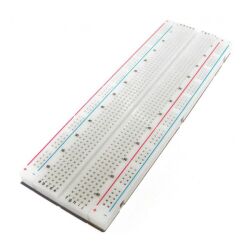Button SHIM gives you five handy, physical buttons and an RGB status LED, and it's HAT and pHAT-compatible!
Our SHIM-format boards are designed to slip neatly onto your Pi's GPIO pins and still allow you to use HATs and pHATs at the same time. Or solder the included female header onto Button SHIM and use it as a standalone board. The buttons and status LED stick out from the top edge of your Pi, making them easy to access.
Use Button SHIM to add physical interaction and visual feedback to your project. It makes the perfect controller for our LED boards like Unicorn pHAT, Mote pHAT, and Blinkt! Or why not use it with Four Letter pHAT to turn your Pi into a proper alarm clock, or stopwatch/timer?
Features
- 5x tactile, right-angle push buttons
- Single RGB LED (APA102)
- Buttons driven through an IO expander (TCA9554A)
- Super-slim SHIM-format board
- 0.8mm thick PCB
- Can be used with HATs and pHATs
- Button SHIM pinout
- Compatible with Raspberry Pi 3, 2, B+, A+, Zero, and Zero W
- Python library
- 2x20 female header included
- Requires soldering
Because we've used an IO expander to read the button states and drive the LED, you'll still have full access to all of your Pi's pins, assuming the I2C address (0x3f) doesn't clash.
Software
We've put together a one-line-installer to install the Button SHIM Python library. You'll be up-and-running in a jiffy! There's even a few nice example programs showing how to use Button SHIM to control your Pi's audio, how to control the status LED, and how to mimic key presses.
To install the software, open a terminal and type curl https://get.pimoroni.com/buttonshim | bash to run the one-line-installer.
Notes
- It's important to install Button SHIM the correct way round, with the buttons facing outwards from your Pi, and the buttons on the top (check the photos on this page if you're unsure)
- Board dimensions: 65x13x4.5mm (WxHxD, depth includes buttons)
- Button dimensions: 7x3.5x3.75 (WxHxD)